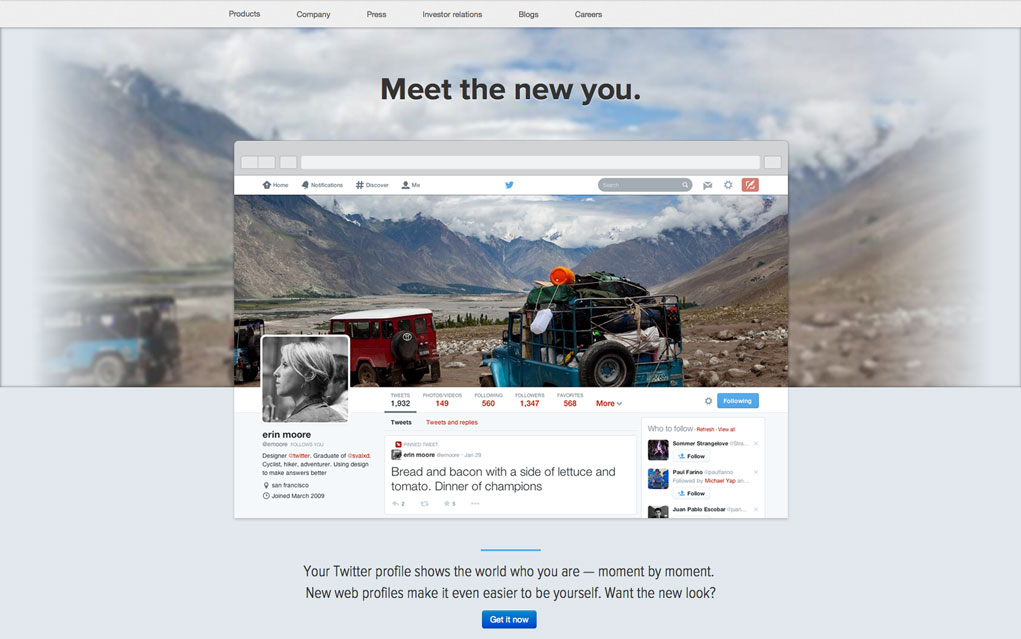Last month, Twitter began rolling out a new design for web profiles. While the update is technically still in its “rolling out” stage, here’s what you need to know so you’re prepared to make the switch.
- Customizable header image: The new header image is designed to take up the entire screen and should be 1500X500 pixels when uploaded. You can test out the new look as many times as you want before publishing, so have some fun with it.
- Larger profile photo: Twitter’s new redesign features a larger profile photo that should be 400×400 pixels. Don’t forget to smile!
- Pop notifications: This new feature lets you know immediately when someone interacts with your content or brand with pop notifications so you can see in real-time how users are engaging with your content. You’ll also be able to quickly address customer feedback and speed up response time.
- Show off your best tweets: Similar to Facebook, Twitter’s new profiles will let you pin your favorites tweets to the top of your page so followers and new visitors can, as Twitter puts it, “see what you’re all about.”
- Best tweets: Here’s an interesting new feature – Twitter is making your most engaging tweets larger on your profile page. This will make your “trending” or most-liked content stand out.
- Filter tweets: This new feature lets you choose which timeline to view when checking out other profiles – options include tweets, tweets with photos/videos, tweets and replies.
Here’s what Twitter designer David Bellona had to say about the new features: “Your Twitter profile shows the world who you are. We look forward to seeing what that means to you!”
Happy updating! More information on Twitter’s new profile design can be found here: https://blog.twitter.com/2014/your-new-web-profile-is-here