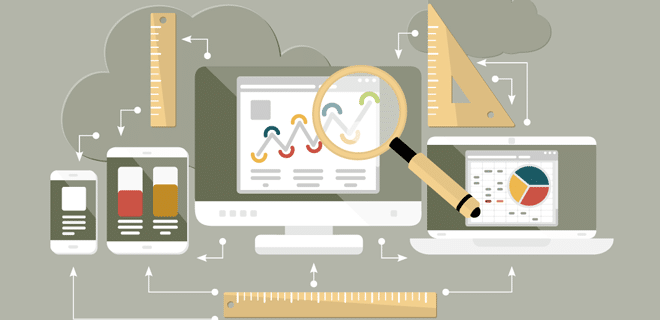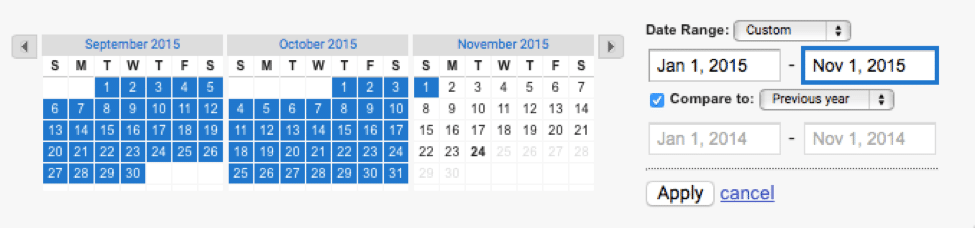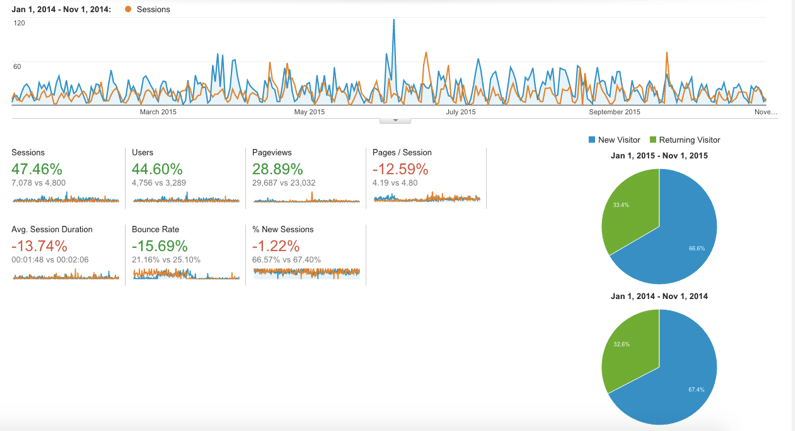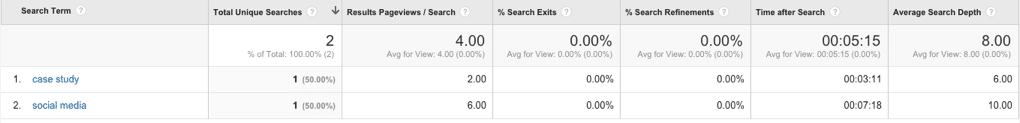As a member of Social Media Examiner’s Social Media Marketing Society, we recently had the chance to participate in a webinar with Google Analytics expert Kristi Hines, who shared some simple, but valuable Google Analytics tips.
So let’s jump right in. Below are two tips on comparing traffic over time and setting up Site Search in Google Analytics.
Comparing traffic over time
Let’s say you started working with a new client in January of this year and want to quickly see how website traffic compares to the previous year and whether your social media efforts are affecting website traffic. Simple!
After logging into Google Analytics, select the date range January 1, 2015 – November 1, 2015. Next, select the “Compare to” and select “Previous Year.”
After clicking “Apply” you’ll get a breakdown of everything from Sessions, Pageviews, Bounce Rate and Average Session Duration and how each two time periods compare.
See what website visitors are searching for on your website
Site Search in Google Analytics is a simple way to get insight into what folks are searching for when they visit your website that can help form your content strategy.
To set up Site Search in Google Analytics:
- Go to your website and enter a search term in the search box (e.g. if I was searching for “social media” on Voxus’ website, the URL would look like this: https://voxuspr.com/?s=social+media)
- In Google Analytics, go to Admin>View Settings>
- Turn on Site Search Tracking and enter the query
- View the search terms under Behavior>Site Search>Search Terms
Voilà!
Now go watch this hilarious video by Google on improving your site search and how some missteps online would look if they played out in real life. Enjoy!
[wpdevart_youtube]cbtf1oyNg-8[/wpdevart_youtube]