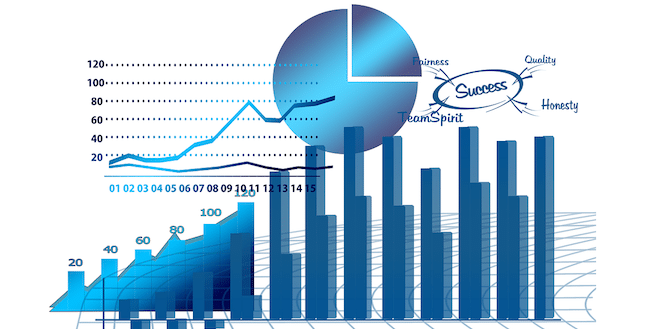It’s the end of the year, and you have to present the results of your social media program to your bosses and/or the client. You pop open your social media manager or Twitter’s built-in analytics only to find that it tracks dozens of metrics, graphs and charts. It’s too much data – how can you, much less your client, make sense of it?
No matter how good your program is, no one else will understand that fact if you can’t measure it properly. And without a clear picture of where your program is strong and where it can be improved, you can’t make it better.
LinkedIn, Twitter and Facebook offer many more built-in measurement and analytics tools than they did a few years ago and you can find many third-party tools like HubSpot and Simply Measured that also offer detailed analytics. I like Simply Measured for its ability to make graphs and charts and HubSpot for how easy it is to track website visits and conversions. But even without one of those tools, you can get all of the data you need from Facebook, Twitter and LinkedIn’s built-in measurement tools.
The key is, don’t try and track everything – pick 3-5 key metrics for your program and ignore the rest. Here are some of the most important metrics that any good social program should be tracking.
What to measure
Follower Growth: You want your program to be growing, so keep track of how many new followers your accounts add each month. Each of the major three platforms offers this data and any third-party tool will let you track it easily.
Link Clicks or Website Referral Traffic: This is the ultimate goal of your program; to drive people to your client’s website or content. Your most important metric is how well you can do that. Facebook, Twitter and LinkedIn all show this information in their analytics tools (with a little bit of digging required). Some third party measurement tools will also track referral traffic to your website from social, or you can find this information in your client’s Google Analytics page. Their marketing team likely tracks this already, so ask them if you can receive access to the data.
Conversions: If you use a tool like HubSpot or something that integrates with your client’s Marketo or Salesforce account, it should have an option to measure the conversions that came from your social postings. Now you’re speaking the marketer’s language. Being able to put a solid number to represent your efforts is very valuable when you need to show the ROI of your program (or argue for an increase in budget).
Total Social Engagement: I measure the total sum of all the clicks, retweets, likes, shares, video views and other miscellaneous engagements across all my social accounts each month. This helps you know how many people are interacting with your content. It’s useful, but not as important in my mind as link clicks or follower growth. Facebook, Twitter and LinkedIn allow you to export data on your posts in any date range as an Excel spreadsheet. This makes it easy to use the SUM function to add up the columns of numbers and quickly calculate this metric.
Cost per Click: If you run any promoted spend on your social accounts (and you should be if you want to get any decent results), then measuring the cost per click will let you know how well it’s working. This is how I compare one campaign to another. CPC on LinkedIn should be between $5.00 and $8.00 and CPC on Twitter should be under 25 cents – any higher and there’s a problem with your campaign. I prefer to track cost per click rather than cost per engagement because clicks are what my client cares about and because different kinds of posts get more engagement naturally (videos for example), so it’s harder to compare campaigns on equal footing using CPE.