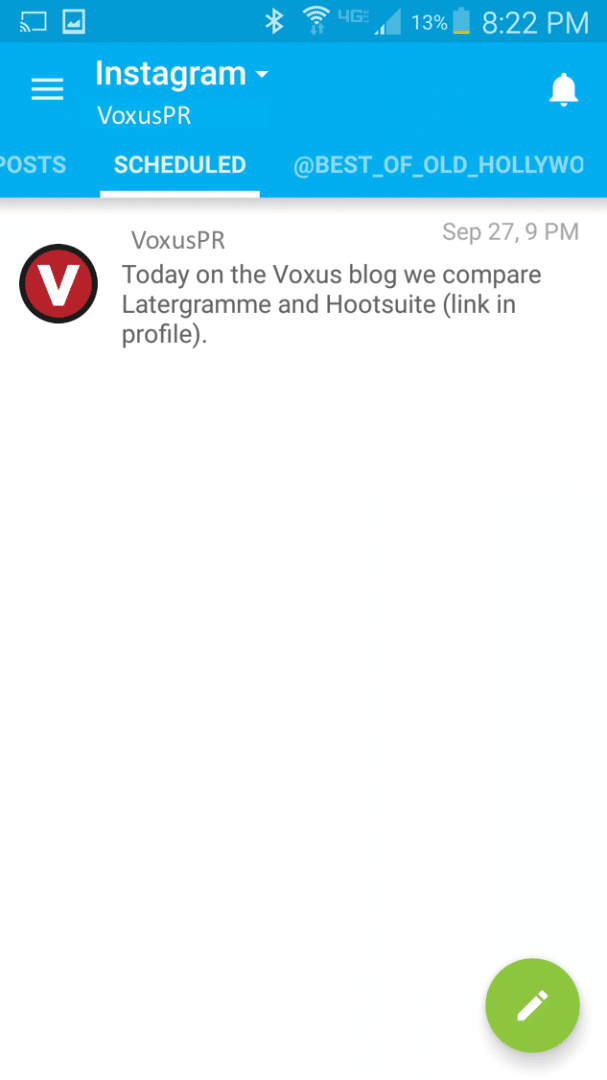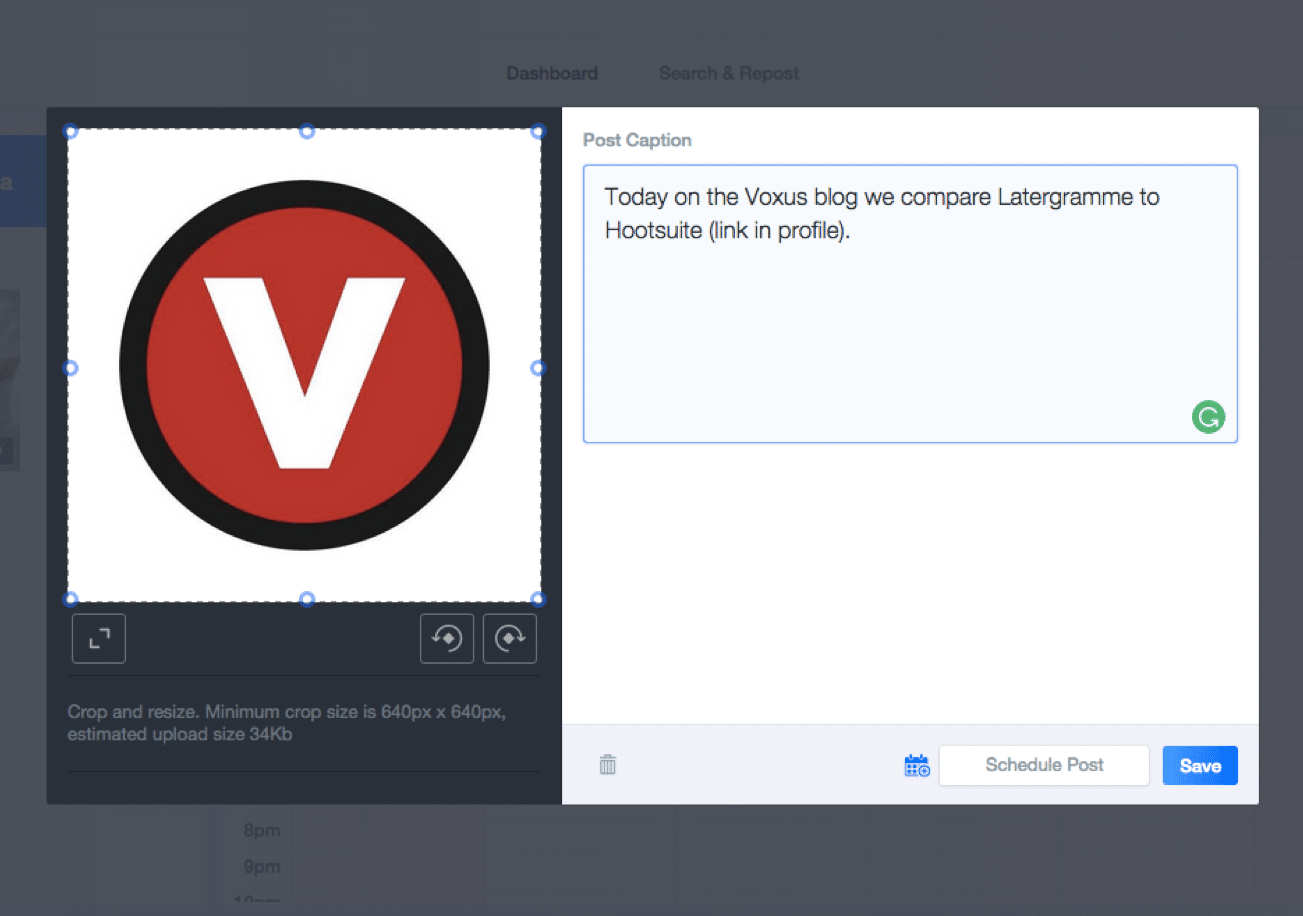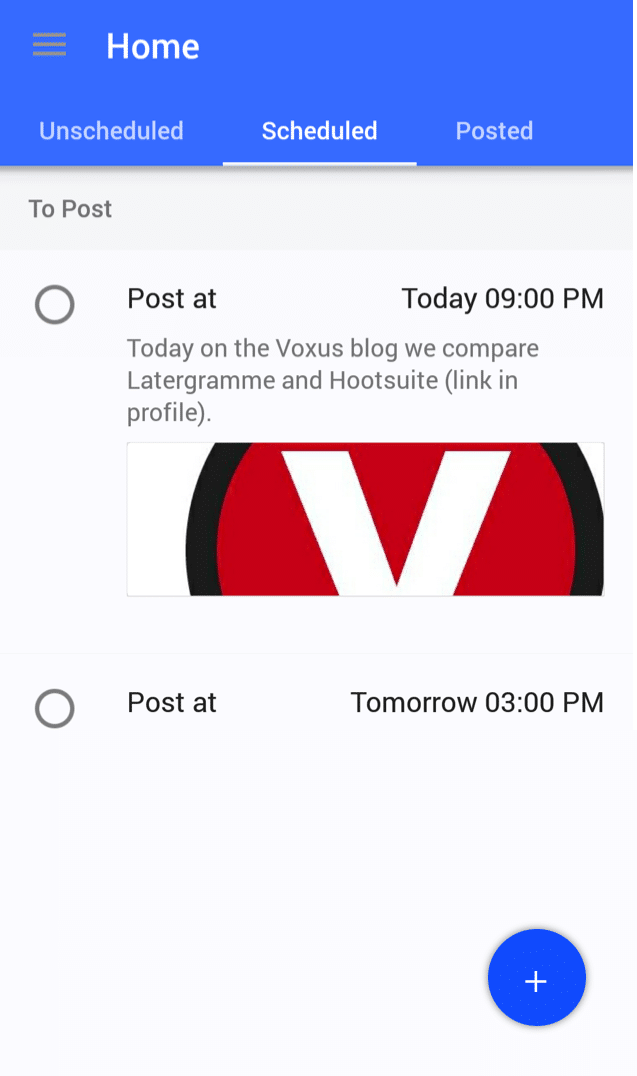We reviewed them so you don’t have to.
Instagram is an ever-growing social media platform. If you’re using Instagram in your social media program, which you should be, there are a few apps that can make your life easier. We’ve reviewed several apps that help you improve your social media game (read part 1 and part 2 on our blog) and now we have new apps to share for Instagram.
Luckily for you, we tried out two of the best so you don’t have to. The top two apps we’ve picked are Latergramme and Hootsuite.
Before we get to the report card, there’s a little background info you should know on these apps and Instagram management: there’s no tool that will automate posting for you and post content to Instagram on your behalf (this is due to the limitations of the Instagram API). Most third party (i.e., not developed by Instagram) scheduling apps utilize a cloud-based app you can use in your browser in concert with a mobile app which sends push notifications and content to your mobile. Once scheduled and pushed to your phone at the designated time, you then post to your Instagram profile via mobile in real-time. And for that reason, no app can get a true grade A.
Hootsuite: B+
Effective and familiar but not without bugs
So in general, the Hootsuite app works. If you’re familiar with the tool through other social media efforts, then you have a leg up. Drafting and scheduling is pretty straightforward and exactly the same as you would post and schedule to any other platform.
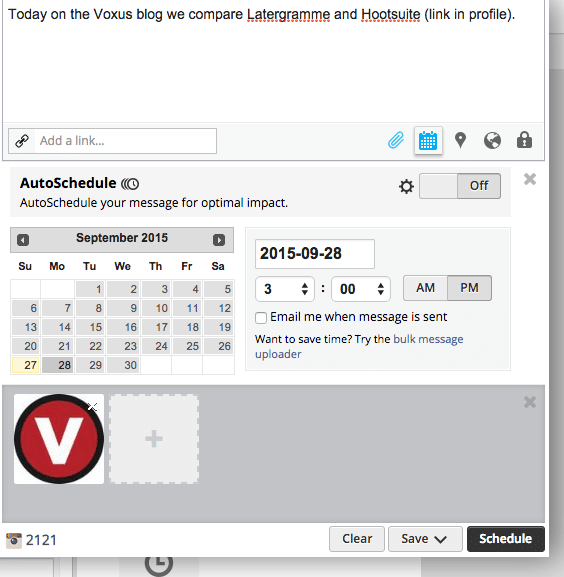
Scheduling while using Hootsuite in your browser.
Unfortunately, the app still has bugs and doesn’t always notify you when you have a post scheduled–that is, it’s entirely possible to miss your scheduled post time if you’re not paying attention. The key failure of the app is in the so-called ‘scheduling.’ Simply put, the mobile app fails to push notifications to mobile. If you have a separate reminder set up as a fail-safe, the app still helps since scheduled posts are stored and accessible via mobile.
So you are able to post, but you may need to have a backup reminder to make sure you post on time. Hootsuite gets a B+ because it still offers a way to post while managing your Instagram via the browser-based Hootsuite app. It also earns extra points for being able to employ a dashboard to monitor necessary hashtags, accounts and scheduled posts. In addition to that, if you’re already using the tool for your social media program it has an additional convenience factor that makes it a shoe-in, even with the known bugs.
Latergramme: A-
Routinely reliable and simple to use
Latergramme is another great option for Instagram management. It was one of the first on the field and Hootsuite’s product is strikingly similar (and launched more than a year after Latergramme’s). In any case, Latergramme’s interface is very easy to understand and navigate.
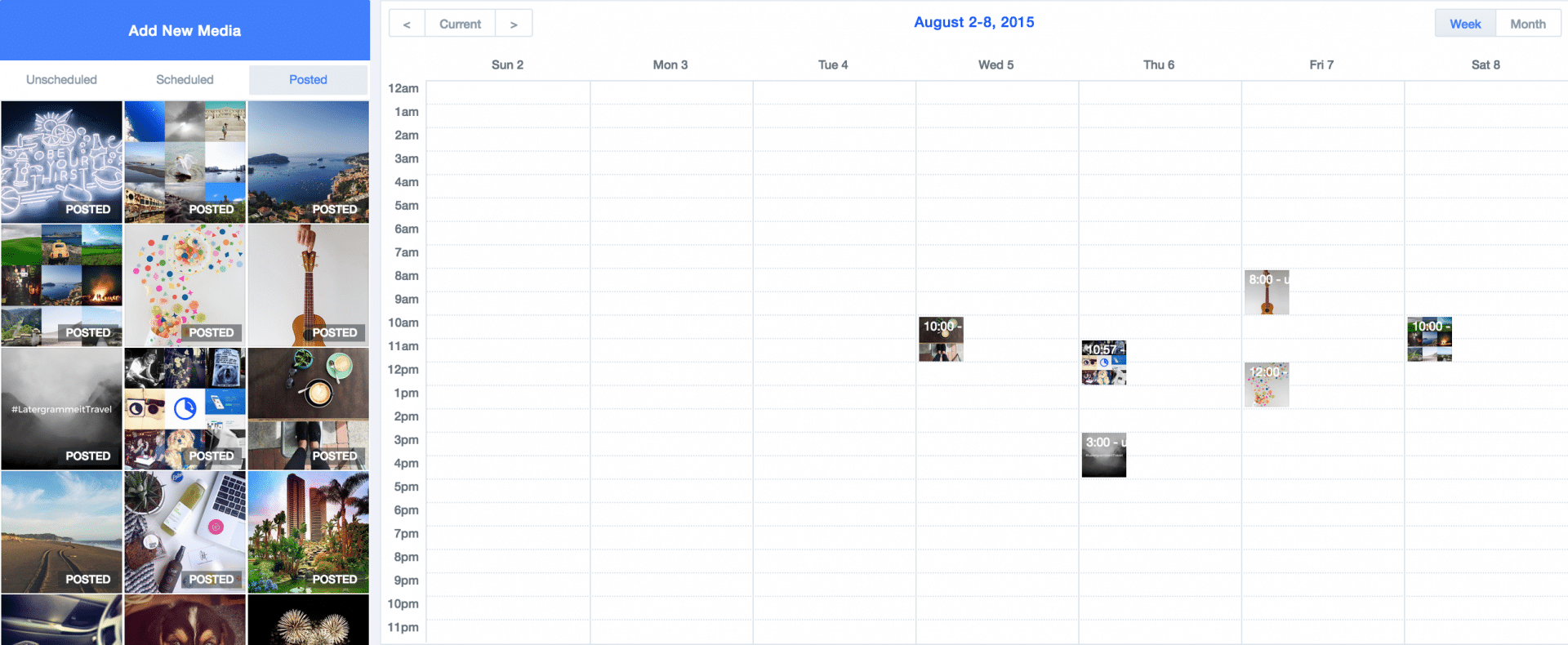
The Latergramme dashboard. Image via Latergramme
You simply upload an image to the dashboard. Type or paste your post copy and specify date and time. You can easily drag-and-drop the image to the designated date and time on the browser dashboard as well.
It also has a regram feature that allows you to search and re-post images easily from the platform. It does not, however, have a dashboard function that allows you to search and monitor hashtags or users, like Hootsuite.
The mobile interface is as simple as Hootsuite, a notification is pushed to your mobile (and the push notifications always come through). Occasionally the app will crash, but it’s easy to return to where you left off in the app and publish your post.
Latergramme makes the grade because the mobile app and the browser-based app work well together. It never fails to push notifications at the designated time. But of course the app is not without its own bugs, as it occasionally crashes (and this is dependent on the device you use), but in general, Latergramme is routinely reliable.
Choose what works best for you
At the end of the day there are several options out there, with Latergramme and Hootsuite being two great options that utilize white-hat tactics to help you improve your Instagram presence. Neither platform layers additional content onto your images (like Repost and Regram apps) and neither forces you to use text you don’t want to use (Latergramme inserts text for you that includes its own branded hashtag before you schedule a post, but it is simple to delete). We haven’t found any difference in results, as both apps just streamline the posting process but do not act on your behalf when interfacing with the Instagram app.
As always, do your due diligence and research the right tool for your needs. Happy ‘gramming!