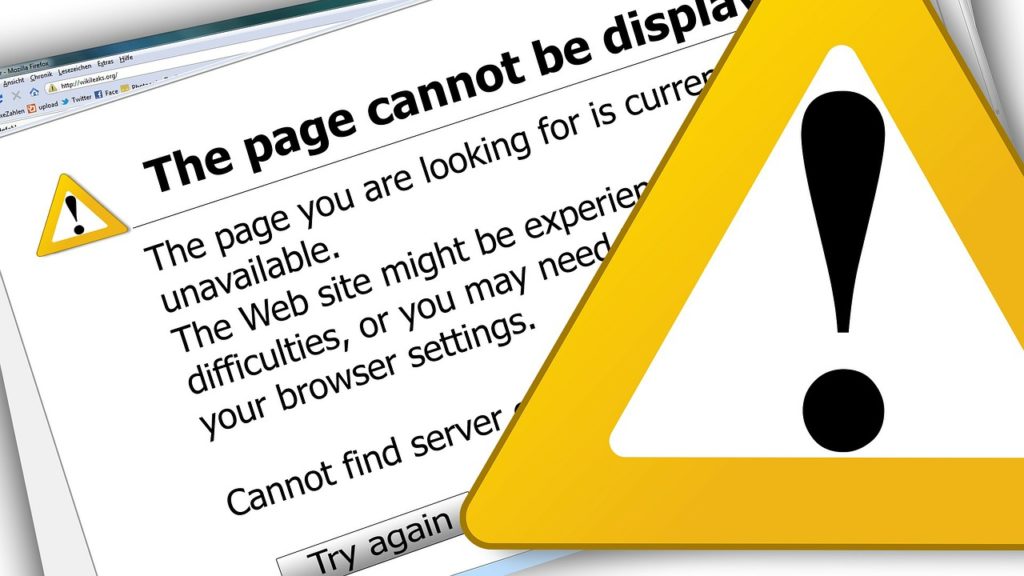Social media is one of those things your business can’t ignore anymore. Whether or not you decide to take on a full-blown social media strategy, there is one simple matter of housekeeping you must take care of. Ironically, you don’t need a Facebook, Twitter, or LinkedIn account to tackle it. It all starts with your website.
When anyone shares something from your website to Facebook, Twitter, Pinterest or Google+, those platforms scrape your website to display information in a way they think their users prefer. They pull things like a large header image, header text and a brief description. This tells social media users a little bit about what they might find if they click through and optimizes your content for social media users. It convinces users they’re not being click-baited and enriches the user experience. The unfortunate fact is, many websites aren’t built with this specifically in mind, leaving users and content sharers wanting more. Facebook itself has admitted that users click on optimized/large link-preview style content more, in fact, twice as much image posts with a link (a similar and, once very popular, post type).
If you need a little visual, here’s what optimizing your website could do for Facebook posts. It could turn this type of post on Facebook:
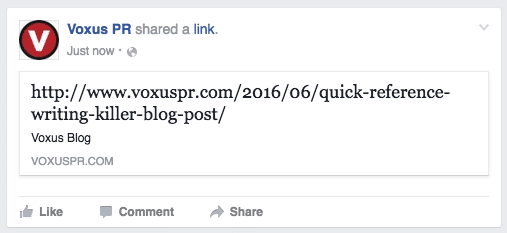
Into this:
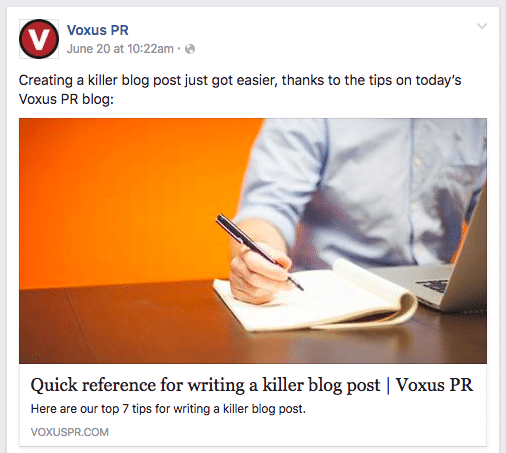
Hopefully, you agree that the latter post style is much better. Now, the example we used above applies to Facebook but many platforms have taken Facebook’s lead. Google+ has its own version of this link preview, Twitter has since rolled out widespread use of Twitter cards, Pinterest has Rich Pins, and with LinkedIn’s new company page update image previews are now a key feature of article posts. So how do you make sure your website is set up properly? Use the correct metadata for each respective social platform.
Thankfully, if you have a WordPress website, this can be accomplished simply with a plugin like Yoast SEO. Not only does it help you with your SEO but you can designate exactly how you’d like each page/post to appear on Facebook.
Now if you don’t have Yoast SEO, then you must properly set meta tags that these platforms can understand within your website’s code. These meta tags are essentially a formal language Facebook, Twitter and other platforms can read and scrape to obtain information including publisher, title, author, image, summary and link. If you don’t have these meta tags, the platforms have to guess. And sometimes the results aren’t pretty.
To go about doing this manually you will need to follow the instructions below for each respective platform:
Setting up your website with correct metadata doesn’t guarantee overnight social media success, but it will make sure that if anyone shares your website on social media channels, it will be putting its best foot forward! And don’t forget these features when you rebrand or re-do your website. It’s a lot easier to remember social media metadata when you’re building rather than incorporating it after the fact.