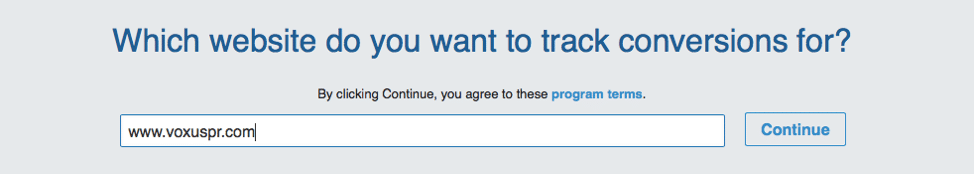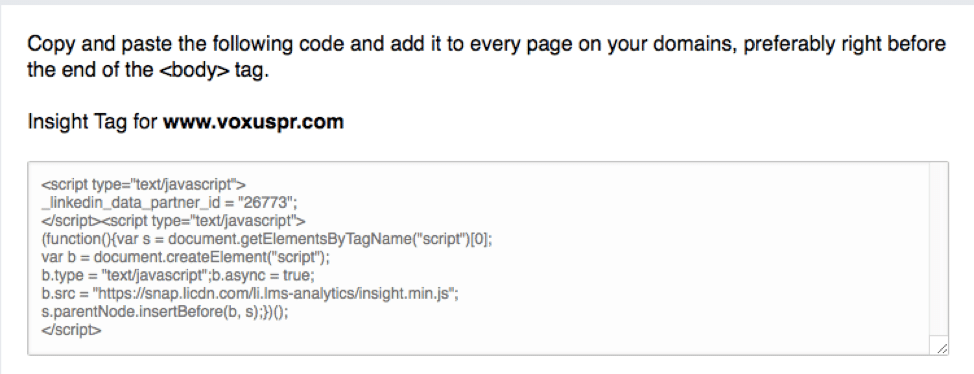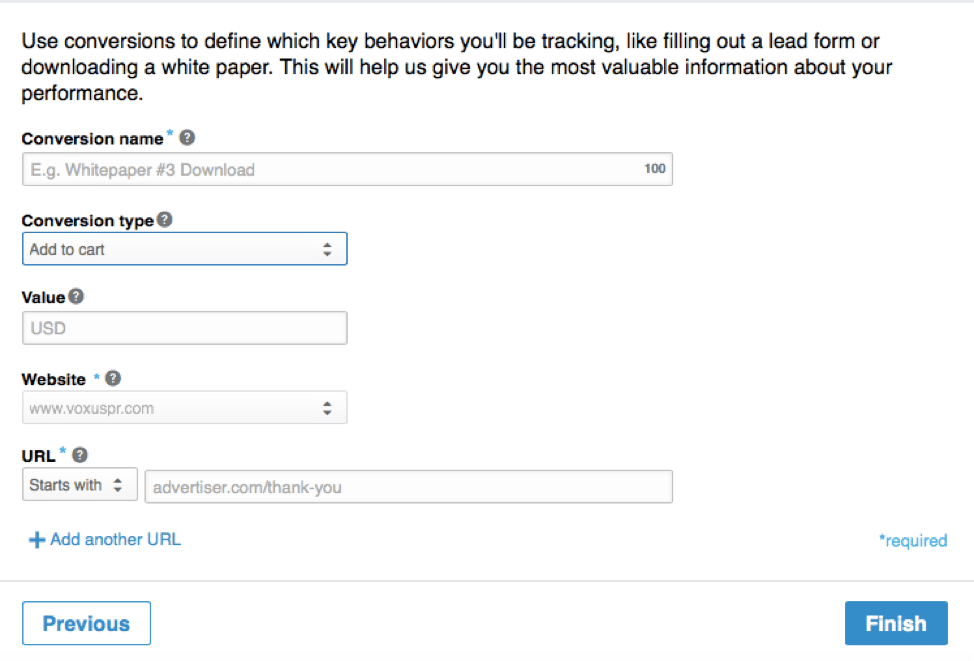LinkedIn is, hands down, the best platform to advertise and generate quality leads for B2B marketers. And it’s only getting better!
Last month, LinkedIn launched conversion tracking that allows LinkedIn campaign managers to easily measure how many leads, sign-ups, content downloads or purchases, are coming from Sponsored Content. And you can get started in just three easy steps!
Step 1:
In LinkedIn Campaign Manager, your first step is to add the website URL that you would like to track.
Step 2:
Add the Insight Tag to every page on your website that you would like to track.
Step 3:
Define which key behaviors you’ll be tracking, such as downloading a whitepaper or sign-ups for a webinar. In the value section, add a conversion value of how much you are willing to pay per conversion so you can measure the ROI of your campaign.
You’re all done! Now just add your conversion action to a campaign and start tracking those leads!
For more information on LinkedIn Conversion tracking, watch the video below or to get started, click here.