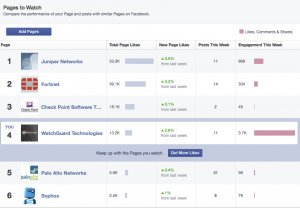Indira Gandhi said one of my favorite quotes, “There are two kinds of people, those who do the work and those who take the credit. Try to be in the first group; there is less competition there.”
That’s a good lead-in to this short post about empowering others with social data. When executing on social media campaigns, we’re always refining, A/B testing, and providing bits of data to our clients to show the value an activity is delivering. With social media, we can show more value with each passing month, due to the new functionality in social platforms, paid tools, Google Analytics, and with access to marketing analytics and automation platforms like Marketo (#eventtracking).
This post is just a quick friendly reminder that you can track competitors in Facebook and compare results. So the next time your boss asks, “How does our engagement on Facebook compare with our top three competitors?,” you have that information a few clicks away and can respond with, “We’re doing great, we had X number of posts compared to X from competitors, and our engagement rate was X number higher!” See one of our client examples below – obviously they’re thrilled to see that the content we’re creating and putting on Facebook is dramatically out performing the competition (equal number of posts to achieve dramatically different results is a key indicator of better post constructs, calls to action, and click through deliverables or assets).
(Keep in mind, this is just one very small piece of data in the really big social puzzle.)
Okay, how do you set this up? Here’s a quick step through.
- On the main company Facebook page, click “add pages” located on the admin panel under “Pages to Watch.”
- Next, search for a page to watch and click “+Watch Page.”
- To compare performance: On the main company Facebook page, click “Insights” located at the top of the admin panel.
- Scroll to the bottom of the page to “Pages to Watch.”
Note: You can also add pages from here too, but it’s sometimes easier to add them right from your homepage instead of having to go in Facebook Insights.