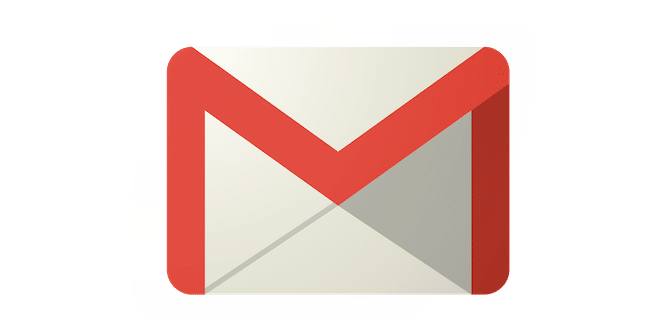Spam emails have become a fact of life. Even with the best filters and clutter boxes, some of it still gets through (and you have to check your junk folder now and then to make sure some valid emails weren’t dumped in there by mistake). It can be truly annoying. In the past, I used to create extra email addresses specifically for using them on registration pages, because I just knew that my inbox would soon be overflowing with daily deals, updates, newsletters and various other pieces of unwanted marketing content. I can understand if these emails are from a company I signed up with, but have you ever wondered how your name and email address worked its way into the hands of a spammer? The sad truth is that the site you registered with may be selling your address to a third party.
So, we just need to be smarter about how we give people our information. There’s a great feature in Gmail that can turn you into a super-sleuth and help you find out exactly who’s selling your information without your permission. It’s simple and easy to remember, so next time you’re signing up for something, try this:
Let’s use the hypothetical Gmail address ‘Spam.Stinks@gmail.com’
When you need to provide a site with your email address, instead of typing Spam.Stinks@gmail.com, type in Spam.Stinks+website@gmail.com, where “website” is the name of the website or service you’re signing up for. Gmail doesn’t read the plus sign or anything after that, so you can type anything you want and the emails will still be routed to your inbox. If you notice a spammy email using a ‘+website’ suffix from a site you registered with, but the email itself is from some completely different person or company, then congratulations, you’ve caught the offender red handed. If I were you my next thought might be to try some passive aggressive social media shaming of the company selling my information, but I’ll leave that part up to you.